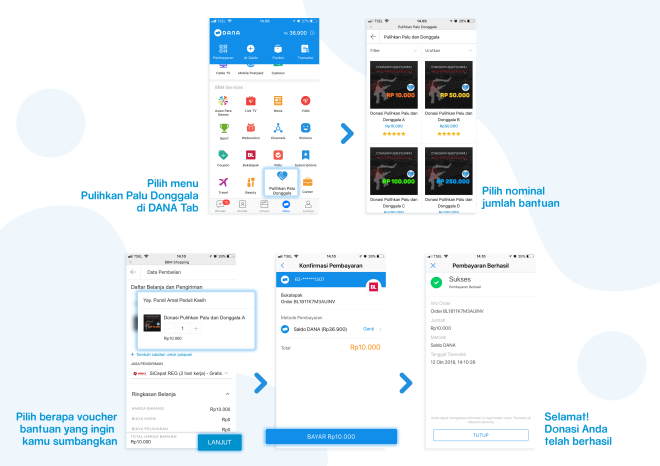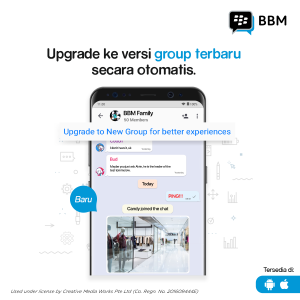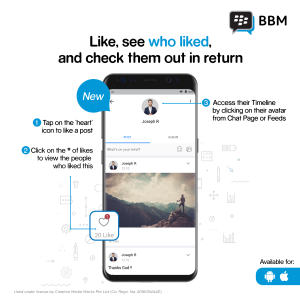1. Why has CMW stopped the BBM consumer service for Android & iOS?
Instant messaging is a very fluid and competitive market. Since 2016 we have tried our best to compete in this market and launch many new features and content that we had hoped would grow the BBM user base. Despite all of our efforts, we found that the network effect of the market leaders is getting stronger and we have been squeezed out of user preferences.
2. Will the BBM messaging service still be available on my BlackBerry device?
CMW only operates the BBM Consumer service for devices using Android and iOS. The announcement of the BBM Consumer service closing down for devices using Android and iOS will not have any effect on the BBM service operating on BB10 and BBOS devices as that services is operated by BlackBerry Limited and will continue.
CMW is independent of BlackBerry Limited and only licensed the BBM Consumer service for Android and iOS from BlackBerry Limited.
3. When will my BBM cease to operate?
BBM Consumer for Android and iOS will continue to operate up to 31st May 2019, after which time the application will stop working.
As an alternative, BlackBerry Limited has launched BBM Enterprise (BBMe) which can be used on devices using Android and iOS which users can download. BBMe is compatible with BBM on BB10 and BBOS devices. For more information on BBMe’s service, please visit https://www.blackberry.com/uk/en/products/messaging/bbm-enterprise/bbme
4. I have bought stickers, can I download them?
BBM Stickers live inside BBM, unfortunately we cannot export them outside BBM. However, you can issue refunds of your in-app purchases as per Apple App Store or Google Play store documentation.
https://support.google.com/googleplay/android-developer/answer/2741495?hl=en
https://support.apple.com/en-us/HT204084
5. I have BBMoji, can I still use it?
BBMoji services is tightly integrated with BBM, so you will not able to use BBMoji after 31st May 2019. BBMoji purchases are not refundable.
6. Will I still able to access BBM Services?
Indonesia services:
-
BBM Dana is not accessible after the BBM service shuts down. You can instead download the standalone DANA App on Android or iOS to continue using DANA balance and services. Your DANA balance still remains in your DANA account. The transition is simple: download DANA App, login using the same phone number in BBM and the same PIN number you used for your DANA account, then you will get your Dana balance and do transactions.
-
BBM News is not accessible after the BBM service shuts down. We recommend you to use the Kapan Lagi Youniverse news aggregator called Potret App, available on both Androidand iOS.
-
BBM Sport is not accessible after the BBM service shuts down, but you can access bola.comto get sport news and schedules.
-
BBM Vidio and Live TV are not accessible after the BBM service shuts down, but you can directly access all Vidio content on vidio.com or download the Vidio App on both Android and iOS.
-
Users will not be able to shop on Bukalapak through BBM after shutting the BBM service shuts down. You can directly access bukalapak.com for your daily shopping or download the Bukalapak App on both Android and iOS.
-
BBM Kupon is not accessible after the BBM service shuts down. You can directly access lakupon.com to continue to get great value coupons.
-
BBM Karir is not accessible after the BBM service shuts down. You can directly access karir.com to get the latest job openings.
-
BBM Polls is not accessible after the BBM service shuts down.
Rest of the World Services:
-
7awi – Some of the 7awi services can be still accessed directly after the BBM service shuts down as per the links below:
-
3oud – Users can continue to visit http://www.3oud.com/
-
Alqiyadi – Users can continue to visit http://www.alqiyady.com/
-
Ramadan – This will not be accessible after the BBM service shuts down
-
ArabsTurbo – Users can continue to visit http://www.arabsturbo.com/
-
GIFS – This will not be accessible after BBM service shuts down
-
Layalina – Users can continue to visit https://www.layalina.com/
-
Ra2ej – Users can continue to visit https://www.layalina.com/
-
Sa2eh – Users can continue to visit https://www.sa2eh.com/
-
Jamal – This will not be accessible after the BBM service shuts down
-
Yummy – This will not be accessible after the BBM service shuts down
-
-
DiscoverTV – This will not be accessible after the BBM service shuts down
-
Football365 – Users can continue to visit https://livescore.football365.com/
-
Tennis365 – Users can continue to visit https://livescore.tennis365.com/
-
PlanetF1 – Users can continue to visit https://live.planetf1.com/liverace
-
GirlTalk South Africa – Users can continue to visit https://za.heyspringster.com/
-
GirlTalk Nigeria – Users can continue to visit https://ng.heyspringster.com/
-
HotelsCombined – Users can continue to visit https://www.hotelscombined.com
-
Ariiyatickets – Users can continue to visit https://www.ariiyatickets.com
-
Nairabox -Users can continue to visit https://www.nairabox.com/
-
QuickTeller- Users can continue to visit https://www.quickteller.com/
-
Rewards & Value – This will not be accessible after the BBM service shuts down. See below point 6 regarding the use of your existing Rewards & Value.
7. What about my current Rewards & Value balance?
Your existing rewards need to be redeemed by 20th May 2019, or your accumulated points balance will be forfeited with on the BBM service shut down date of 31 May, 2019.
8. What about my current DANA balance?
Your DANA balance still remains, you can download the standalone DANA App on Android and iOS to continue using DANA balance and its services. The transition is simple: download DANA app, login using the same phone number in BBM and the same PIN number you used for your DANA account, then you will get your DANA balance and will be able to do transactions.
9. What happens to my data in the BBM application?
-
Photos, videos and files shared through BBM: This content is available for download directly from the BBM application prior to closing the service.
-
Contacts: Your contacts cannot be exported from the BBM application.
-
Feeds: Your feeds cannot be exported from the BBM application.
Once the BBM service is shut down, you will not be able to open BBM on your device to see any old or new messages, or retrieve asset files.
10. What happens to my data stored in the BBM servers?
Please note that CMW does not store your messages (chat) or asset files as they are stored in the BBM application on your device. Messages and asset files such as photos, documents and videos are only stored on the BBM servers until they are downloaded by users. If not downloaded within 7 days, these messages and asset files are then deleted.
Once the BBM service is shut down, you will not be able to open BBM on your device to see any old or new messages, or retrieve asset files.
Once the BBM service is shut down, we will be deleting other data such as channels and feeds which is stored on our BBM servers within 7 days of the service shutting down, other than data we are required to keep for legal reasons. However, the process to delete data from our Cloud infrastructure will take up to 180 days.














![[Indonesian Only] BBM Launches Pulihkan Palu Donggala Donation Platform to Help Earthquake and Tsunami Victims](https://bbmtek.files.wordpress.com/2018/10/d5afd788-08da-4ad6-bf35-58fe6cdcbe88.jpeg?w=825&h=510&crop=1)